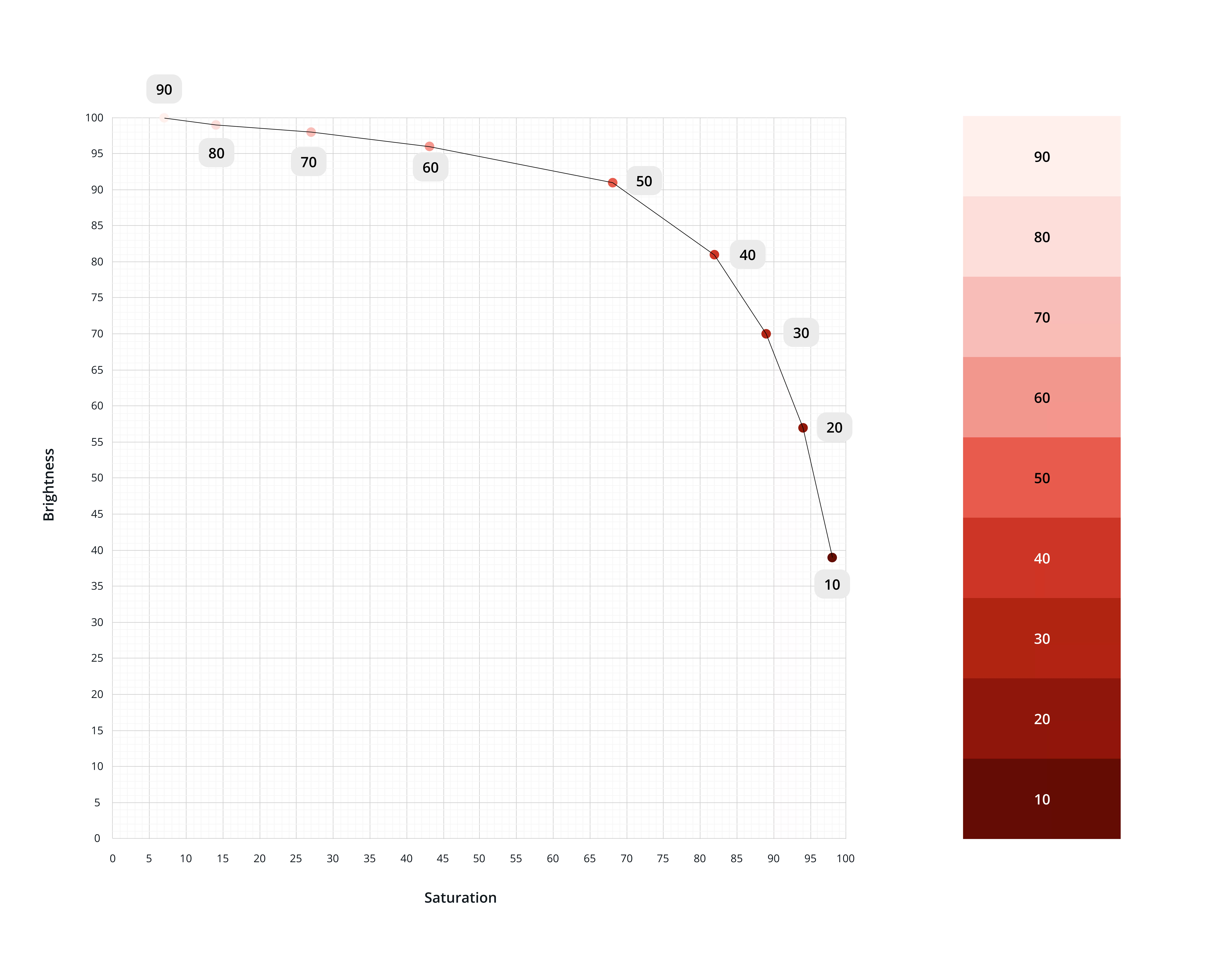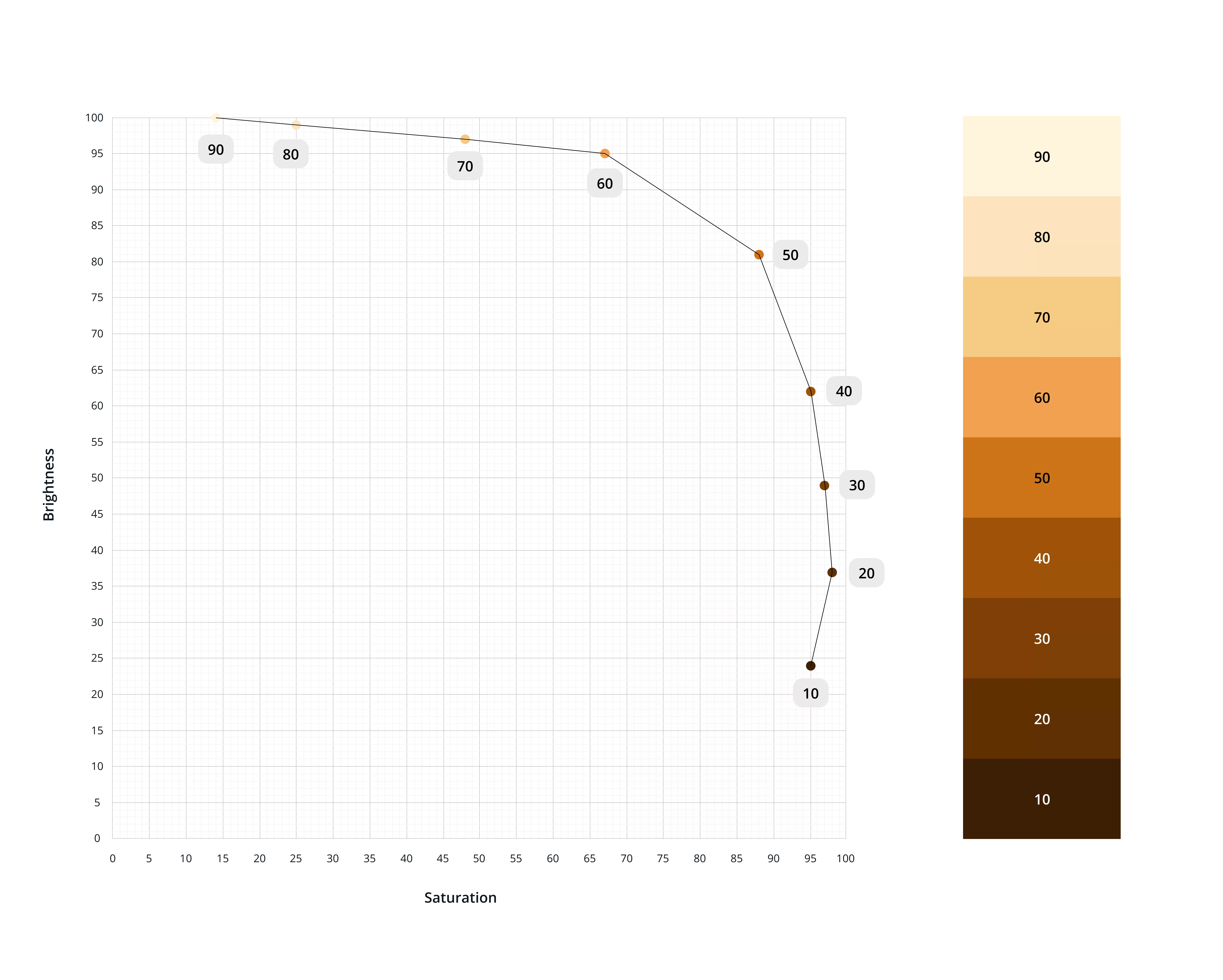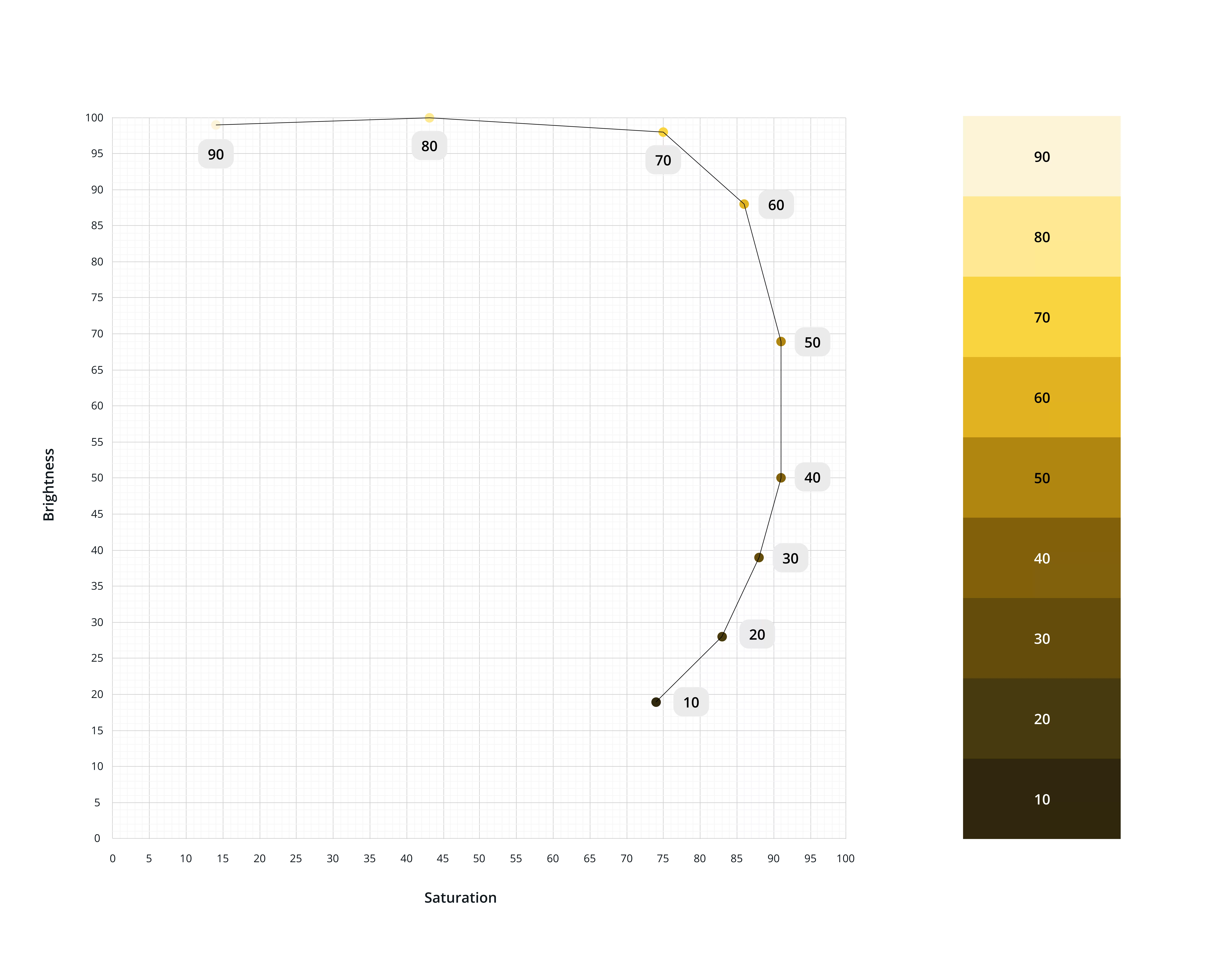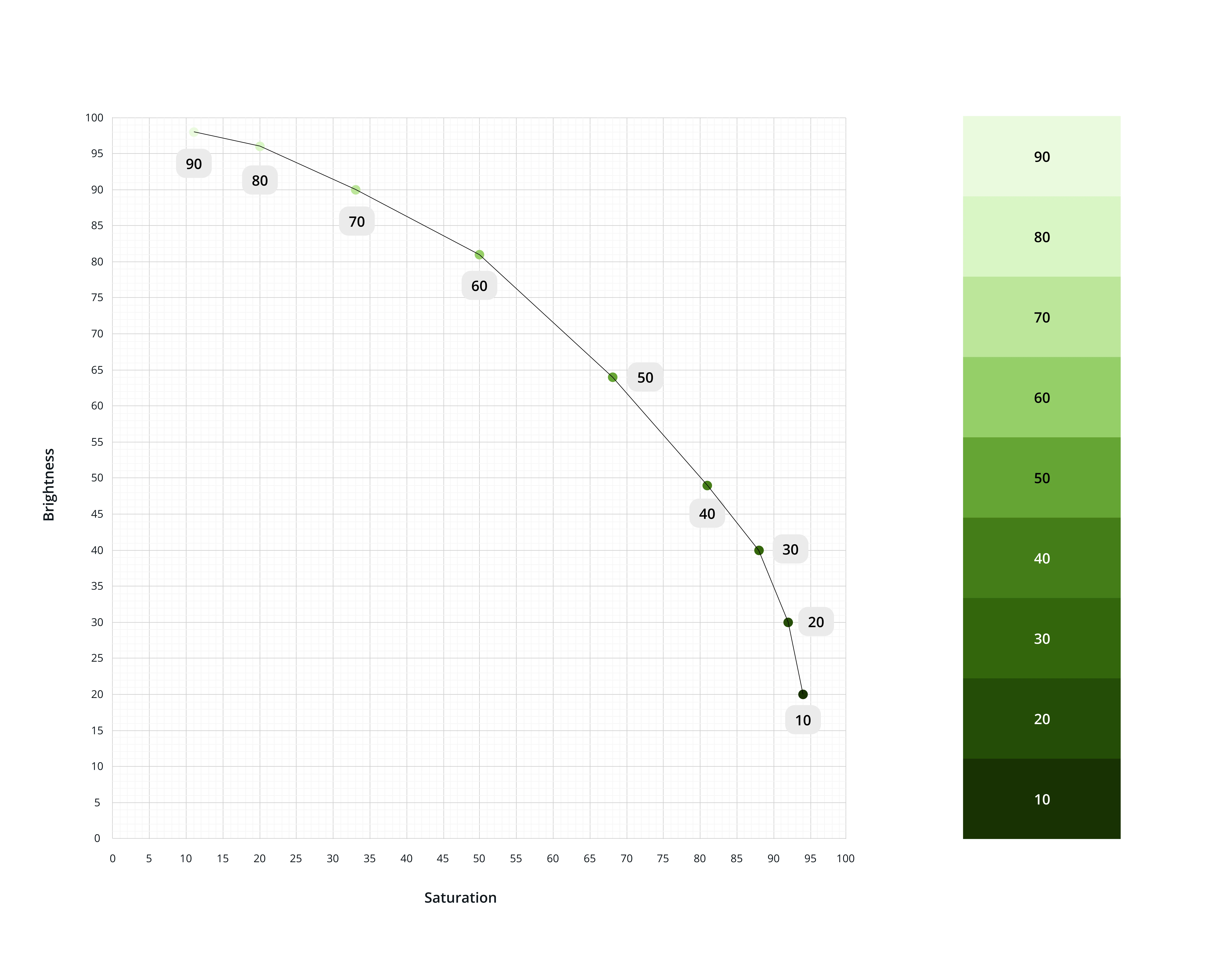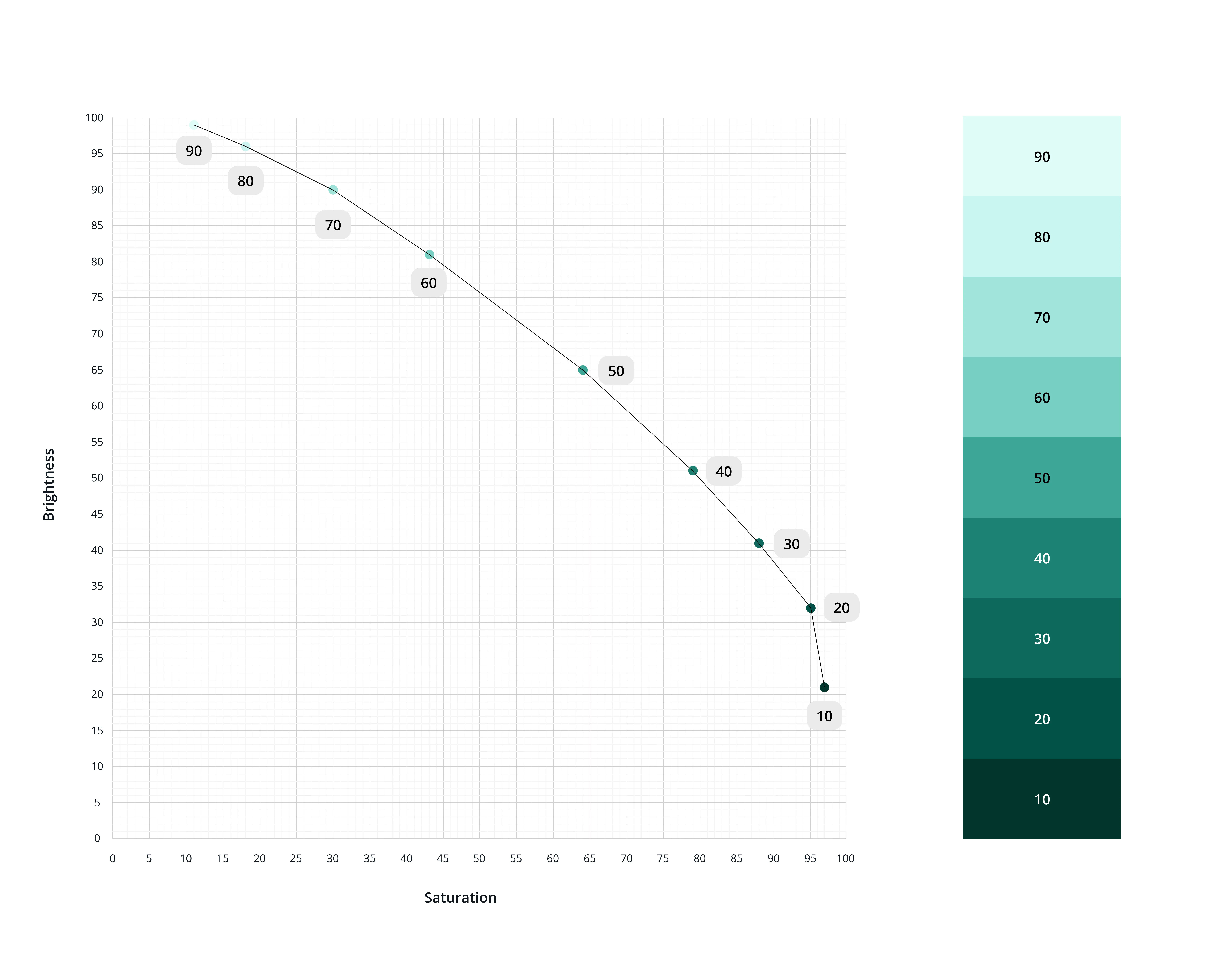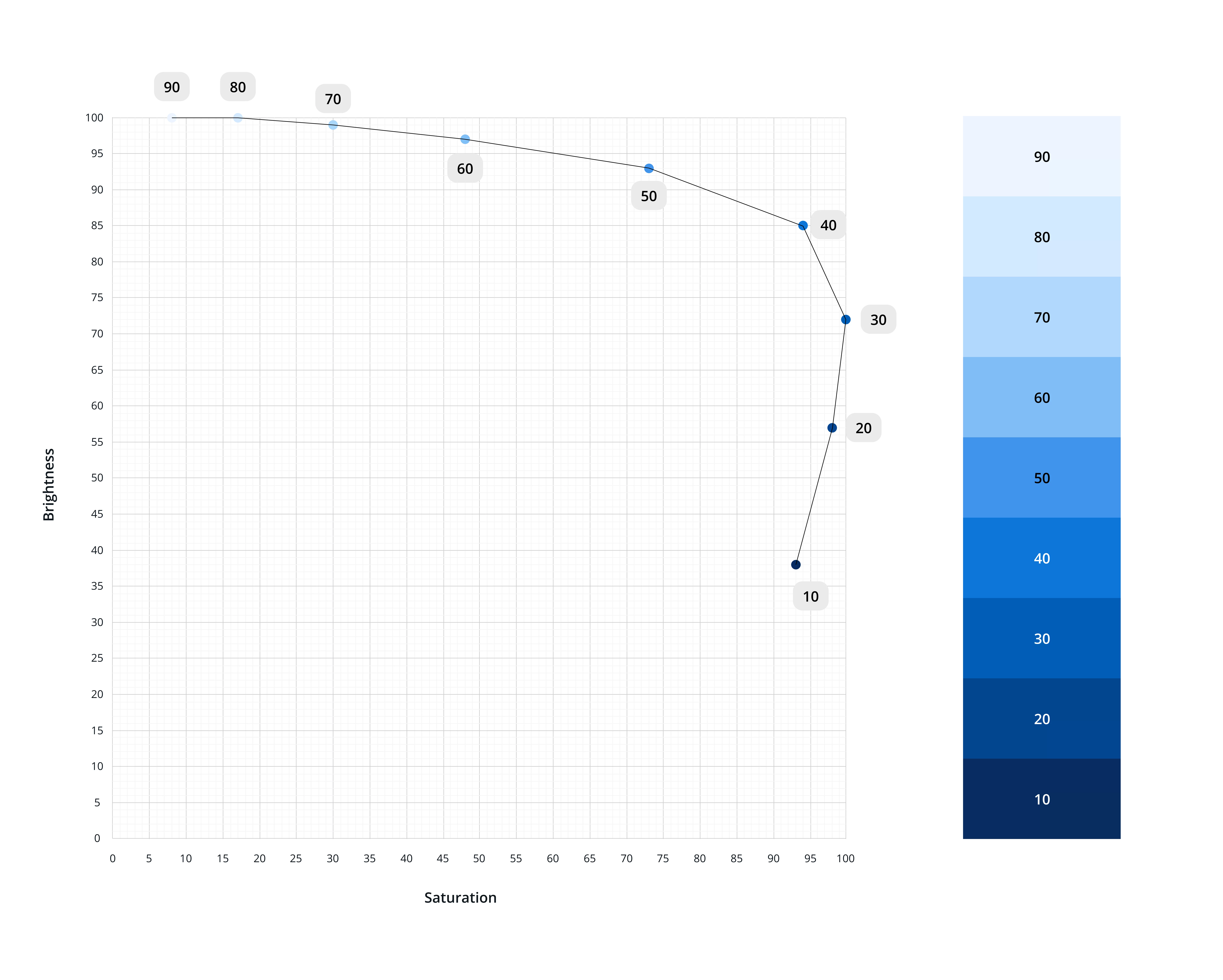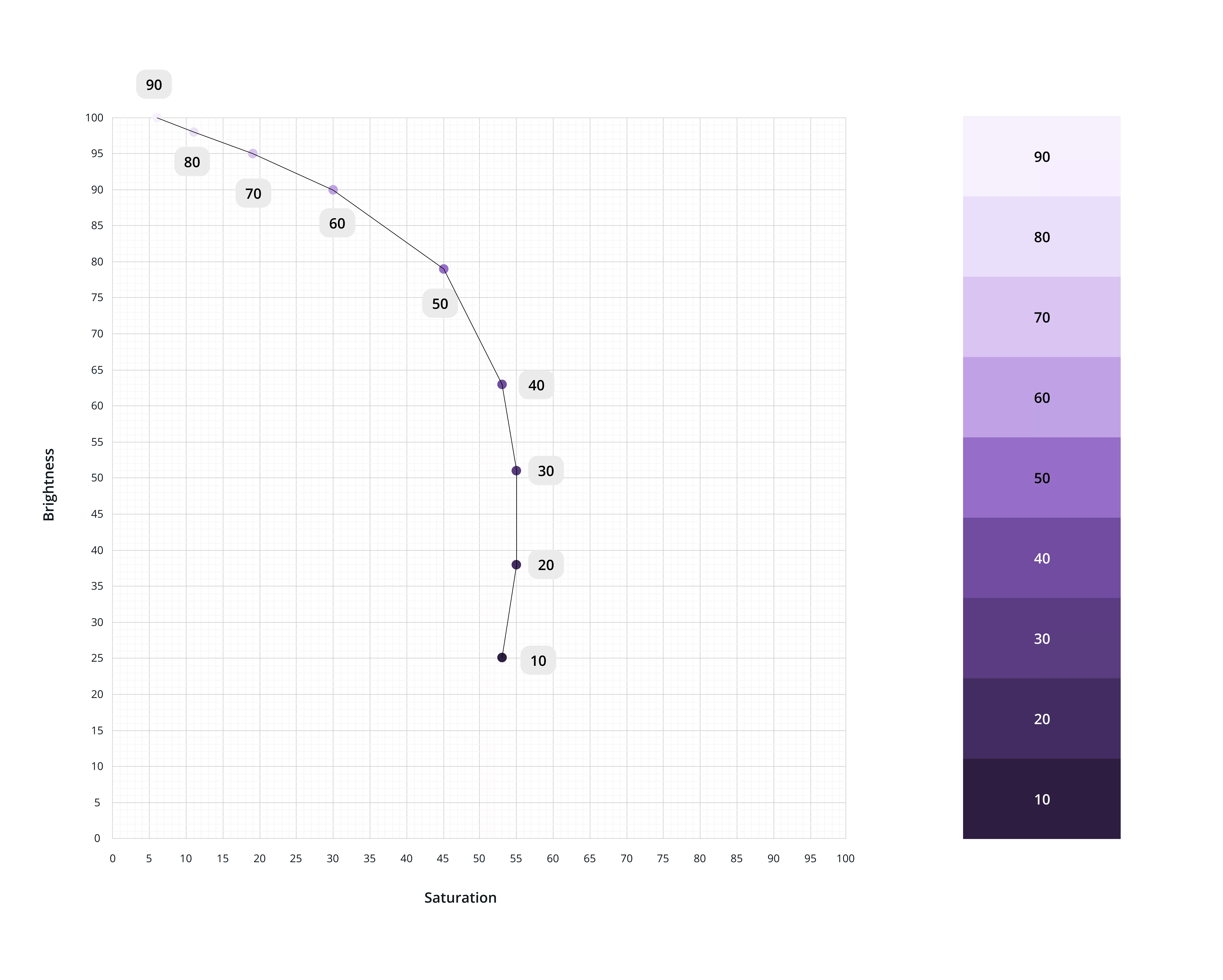Cohesive colour: Developing a scalable colour system for Chase
Existing master brand colour palette
As Chase is a well-established brand in the US, we used their existing palette as a foundation. However, when applied in practice, several challenges emerged. Highlighting the palette issues with grayscale To better highlight some of the issues, you can view the palette in grayscale- Colour tokens locked in minimum contrast ratios.
- Spacing and typography tokens ensured legibility and touch targets.
- Motion tokens supported reduced-motion preferences.
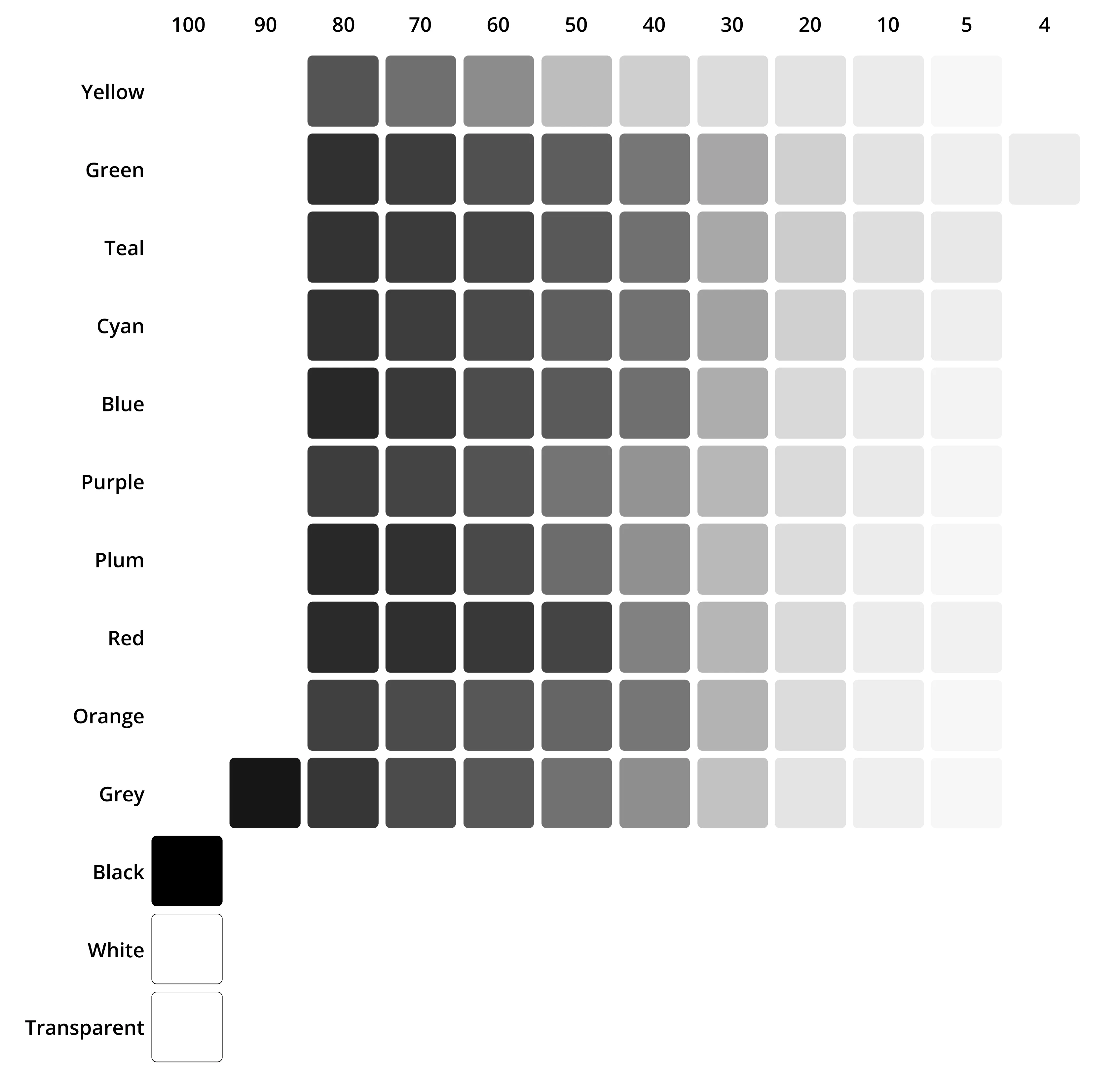
Why couldn't we just tweak the existing palette?
- Uneven lightness progression
- Unpredictable perceptual relationships
- There’s no built-in validation against accessibility standards.
- You’d need to audit and replace half the palette anyway — a patch would become a rework.
- It felt like an “off-the-shelf” default from Material or Bootstrap.
- It lacked distinctiveness, warmth, or brand personality.
Utilising a Primary Key
While we’re rethinking the broader palette, Chase Blue will remain unchanged. It serves as our “Primary Key” — a foundational colour that anchors the system and reinforces brand continuity.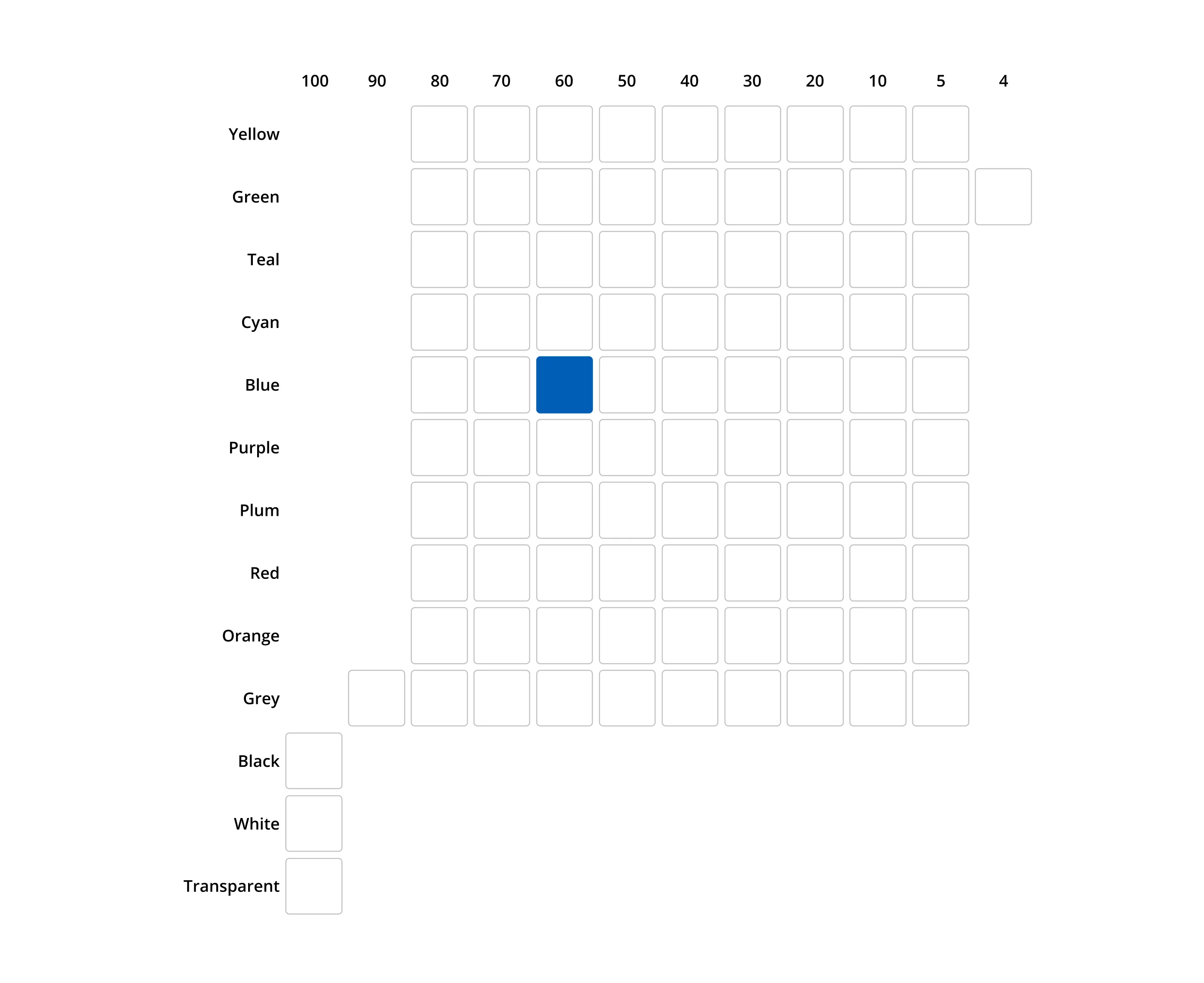
Deciding on grading
In the Master Brand set, colours are graded numerically from 100 to 4. This approach is used instead of descriptive names (like “Sky Blue”) to improve clarity and consistency. Numeric grades are easier to interpret and apply, as they create a clear relationship between shade and tone — for example, “Blue 10” is lighter than “Blue 70”, making the system more intuitive to use.
Most large-scale colour systems include around 10 steps per hue to provide enough range for different use cases. The current Master Brand set includes 12 steps, which gives us flexibility — but this could be reduced without losing tonal depth, while still leaving room to expand if needed in the future.
9 grades were identified as an ideal ramp to build from
(Technically, the new palette includes 10 grades — but only 9 are active colour steps) The system uses light as its guiding metaphor: 0 represents the absence of light (Black), while 100 represents full light (White). Everything in between consists of colour tones illuminated by RGB. (More on that later.)Placing the Primary Key
In the Masterbrand colour set, our Primary Key is set at Grade 60, giving us two darker steps below and six lighter steps above. A balanced distribution of light and dark tones is essential to support a wide range of use cases — from backgrounds and borders to text and interactive states. The ideal balance ultimately depends on the product’s visual direction. For example, if the product heavily features dark mode or high-contrast themes, having more shades darker than the Primary Key is beneficial. Conversely, if the interface leans toward lighter themes, a smoother ramp above the Primary Key offers greater subtlety and visual harmony.The grey hue range was an area I wanted to place particular emphasis on in the new palette. In reviewing the Chase US Masterbrand palette, I noticed the greys leaned warm — with subtle red undertones that often conflicted with the cooler direction of the broader Chase identity.
Getting the grey ramp right felt essential to creating a more cohesive visual experience. In this updated palette, we’ve introduced a cooler, blue-based grey that flows consistently across the hue range. This not only aligns better with the overall aesthetic, but also ties back to the Primary Key of the brand: Chase Blue.
Fully accessible, this is full range, developed in-house and live in the Chase UK app today.
Linking into before where grading was described, the system uses light as its guiding metaphor: 0 represents the absence of light (Black), while 100 represents full light (White). Everything in between consists of colour tones illuminated by RGB. Grades 10-40 are 4.5:1 accessible against White.
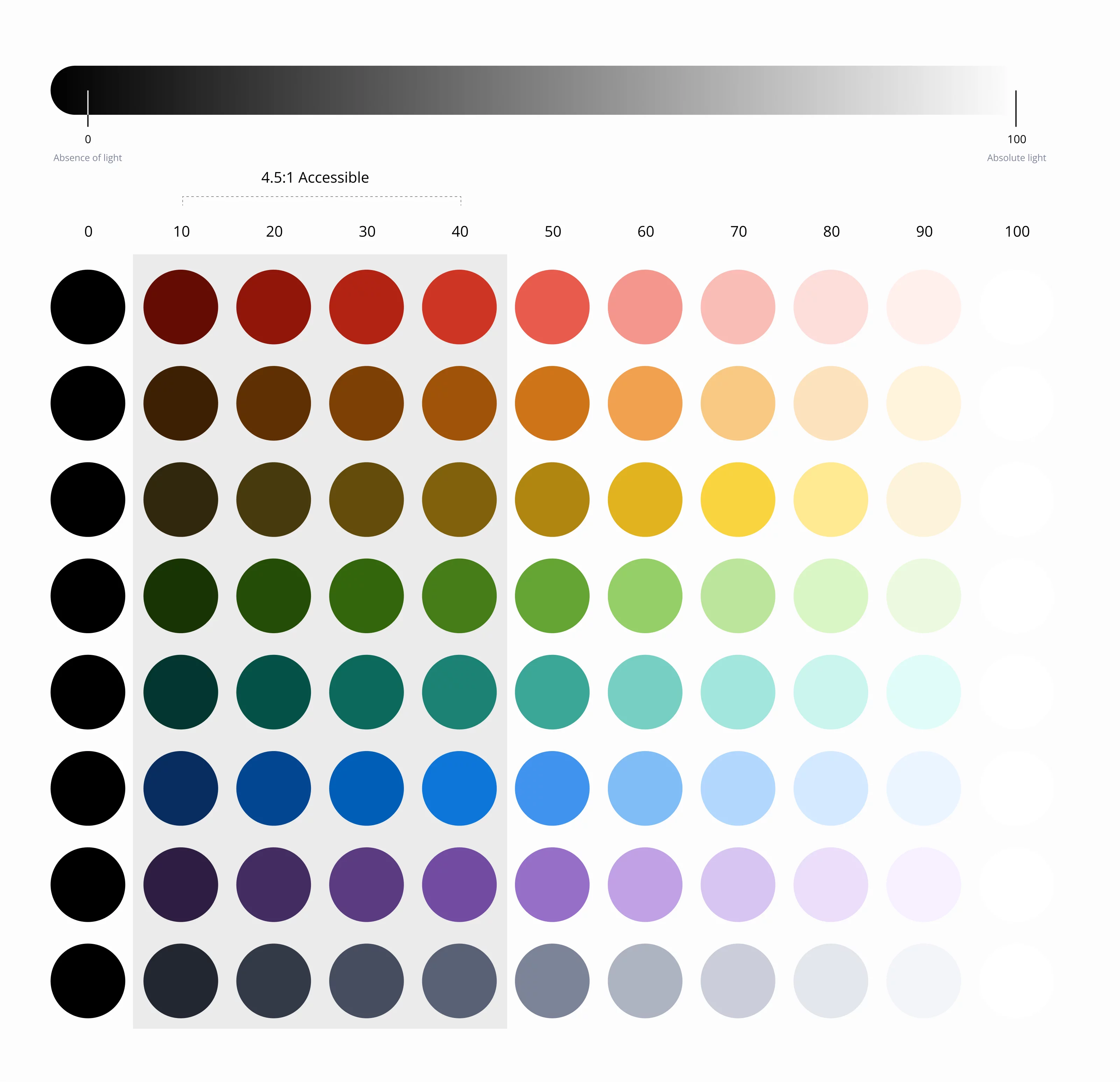
While this project has provided Chase UK with a more consistent and coherent colour palette, one key element is still missing: guidance on how to apply colour effectively. Addressing this was one of the original pain points — and remains essential to ensuring the palette is used with clarity and purpose across products.
Guidance
To help teams apply the new palette effectively, I introduced practical usage guidance based on the 60/30/10 rule — a simple approach to achieving visual balance. I recommended using 60% neutral or background tones, 30% supporting or secondary colours, and 10% accent or interactive colours. This helped designers make confident, consistent colour choices while staying within the brand system.
Contrast-aware combinationsHighlighting which colour pairings meet accessibility standards (e.g. 4.5:1 for text).
Semantic rolesThis work forms part of a larger collaboration with the Design System team — defining colours not just by hue, but by purpose, such as “interactive”, “disabled”, “surface”, and “alert”. As these common roles are defined, they will be mapped to token values for consistent implementation across platforms.